
Captcha Bot is a server utility and security bot which prevents bots/automated accounts to get verified on your server without completing a randomly generated captcha.
Setup
Here is a basic step-by-step tutorial on how to set up Captcha Bot in your server.
- Invite the bot to your server, it must have
MANAGE_ROLESto function. - Run /setup to start the setup process, you must have the
ADMINISTRATORpermission to do this. - Provide a role ID of your server’s verified role.
- Provide the channel ID of your notifications channel (or create one if you don’t have one), this is where users with their DMs disabled will be notified about it!
- If the bot has accepted all of the values, setup will be completed and the bot will automatically challenge any new members joining!
- You have successfully set up Captcha Bot!
Here are some common errors that you might run into:
“I don’t have permissions to give that role! Make sure I have MANAGE_ROLES and that I am above that role in the hierarchy!”
Just like the error message says, you need to give the bot MANAGE_ROLES and make sure the bot’s role is above your verified role, here is an example of how to do it:
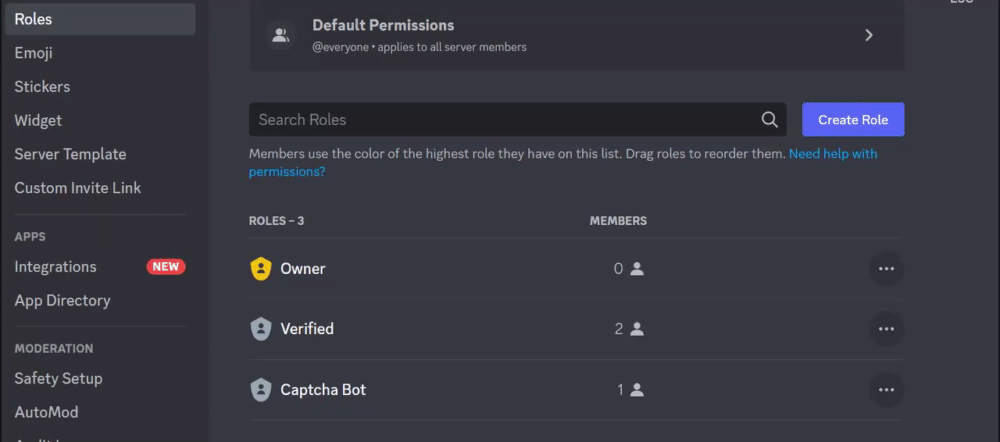
The notifications channel you provide must be accessible by unverified users, you can restrict access to the verified role since they don’t need to see it.
Extra Information
- If a user with locked DMs joins the server, the bot will ask him to open his DMs in the notifications channel, they will also have to run /verify to manually start the process.
- Users have 1 minute to correctly answer the captcha, if they fail to respond they will have to manually start the process again.
- If you want to change the values you set during setup, use the /configure command and give it the new value.
- This bot was made by BigEd#3080, you can DM me for bug reports or questions.

