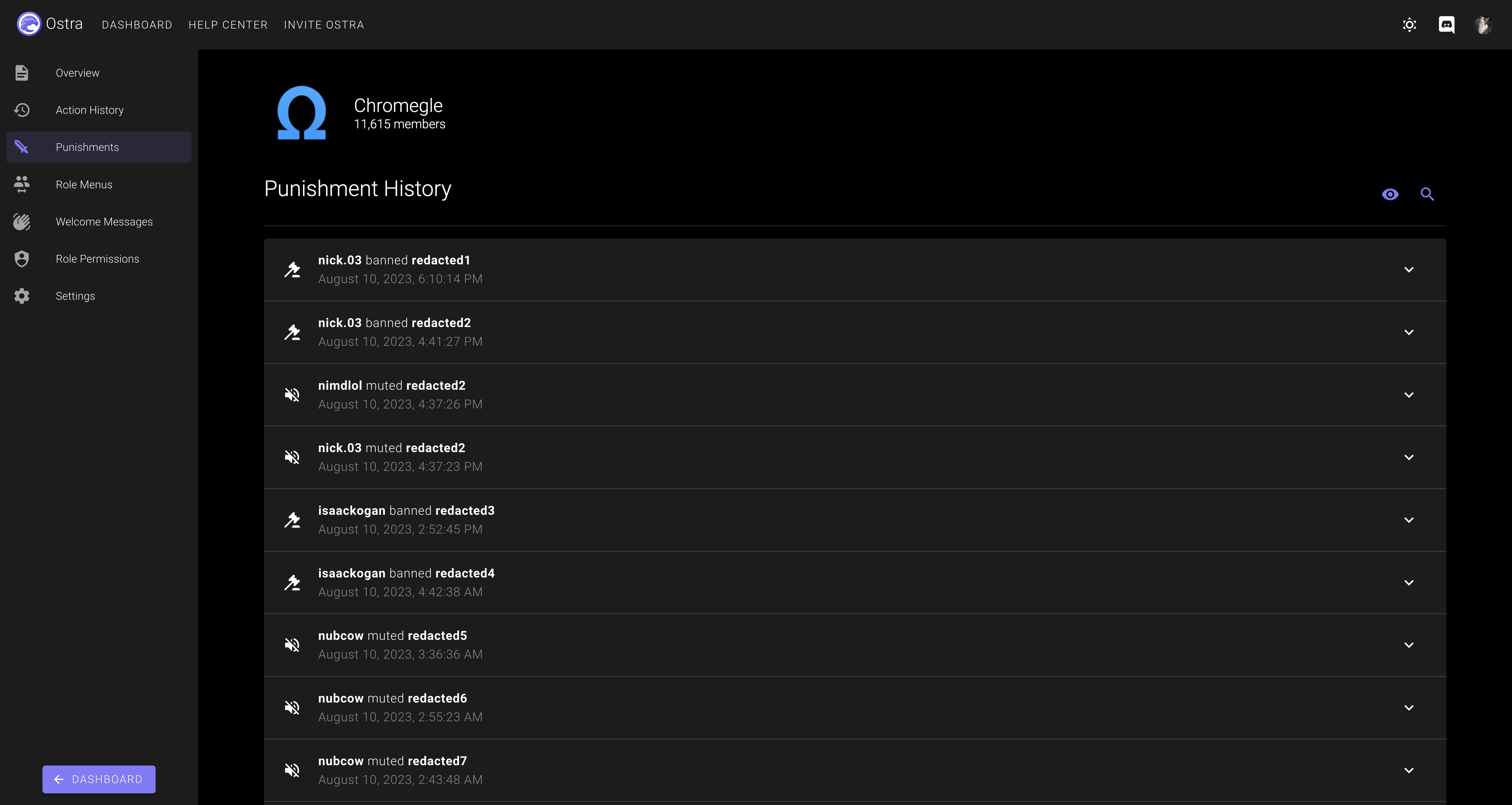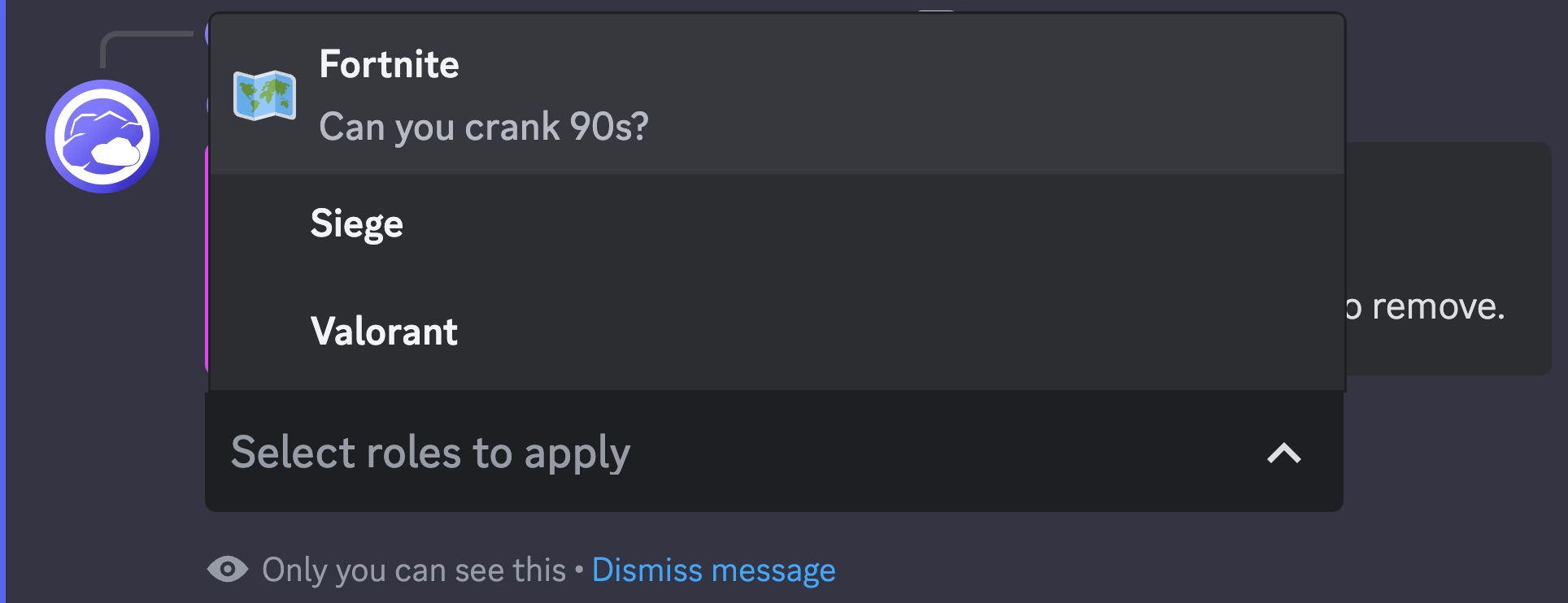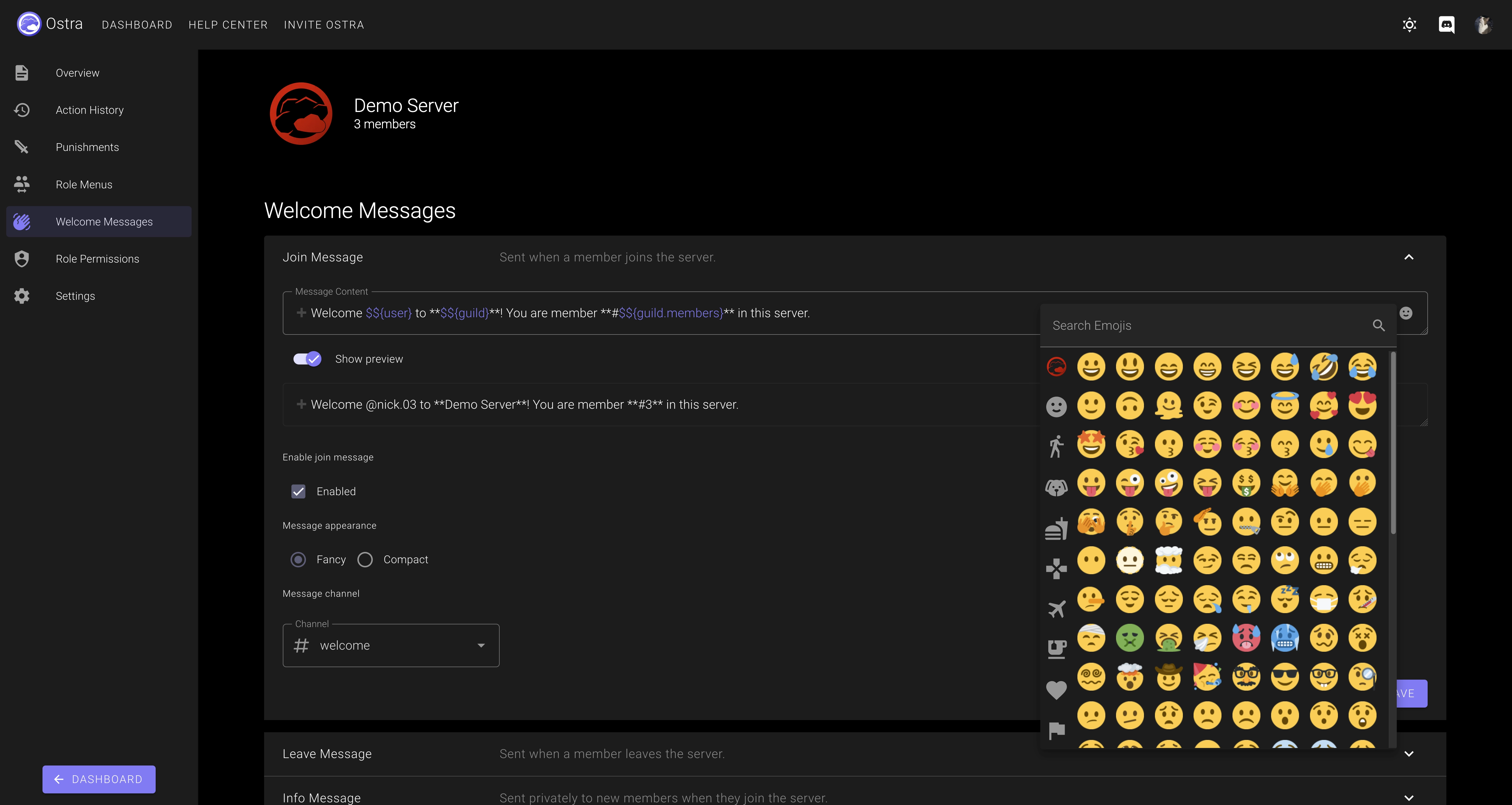Experience a modern, flexible moderation system your team will love. Ostra’s Moderation Dashboard and seamless interoperability with other bots makes moderation a breeze.
Check out the home page for the full Discord Bot List.
- Track warns, kicks, mutes (which use native Discord timeouts), and bans all in one place.
- Create punishments with any duration you’d like, even timeouts, which are normally limited to 4 weeks by Discord.
- The dashboard isn’t just for admins! Ostra’s Moderation Dashboard offers a fresh, easy-to-use interface for managing punishments.
- Easy-to-use punishment history: simply use /history <member>, and you can see a comprehensive list of punishments issued to that user, which staff member created the punishment, and who reverted it.
- Moderation actions performed via native Discord features or even other moderation bots are detected by Ostra as well. Finally, you can keep a watchful eye on everything that happens in your server from one place.
- Learn more at our Moderation guide.
- No more confusing messages flooded with reactions, Ostra’s role menus use a discrete drop-down menu, which you can completely configure.
- Add up to 25 roles per role menu, with no limit to how many role menus you can have!
- Choose between two different types of role menus: Select One, which only allows the user to have one role from the menu active at a time, or Select Multiple, which allows the user to select as many roles as they want.
- Use any custom emoji in your server, or use a built-in Discord emoji to represent your roles.
- Give your roles a brief description so your users know what to pick!
- Anyone visiting your server on mobile devices will love the improvement!
- Learn more at our Role Menus guide.
- Configure custom join, leave, and DM info messages for your server.
- Using $${expressions}, you can include many different dynamic values in your welcome messages. View more information on our Welcome Messages guide!
- Set different channels for your join and leave messages
- Configure Welcome Messages using our modern Welcome Messages editor, with a built-in emoji picker and syntax highlighting for expressions.
- Switch between Fancy Mode and Compact Mode to fit your server’s needs!
- Learn more at our Welcome Messages guide.