Pulse
Providing the best quality music
Easy commands
No audio lag
Ensures quick responses
99% uptimes
Help command:
Playing music:
Commands
==
Clears the current queue.
==
Set the guild’s config.
==
Play’s a random song from a pre-loaded playlist to be guessed.
==
Displays a list of commands for this bot.
==
Info and important links about Pulse.
==
Finds the requested lyrics.
==
Displays what the bot is currently playing.
==
Makes the bot pause/resume the music currently playing.
==
Get the client’s latency.
==
Choose a song/playlist or search for a song from YouTube to add to the song queue.
==
Displays what the current queue is.
==
Choose a station to add to the song queue.
==
Makes the bot repeat/stop repeating the player.
==
Seeks to the position in the song.
==
Shuffles the queue.
==
Skips the song currently playing.
==
Displays the current statistics of Pulse.
==
Ends the queue and disconnects from the voice channel.
==
Adjusts the volume of the bot.
Check out the home page for the full Discord Bot List.
Providing the best quality music
Easy commands
No audio lag
Ensures quick responses
99% uptimes
Help command:
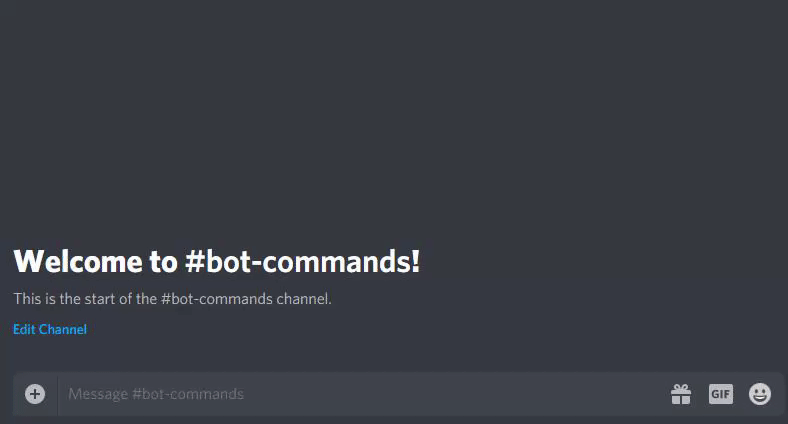
Playing music:
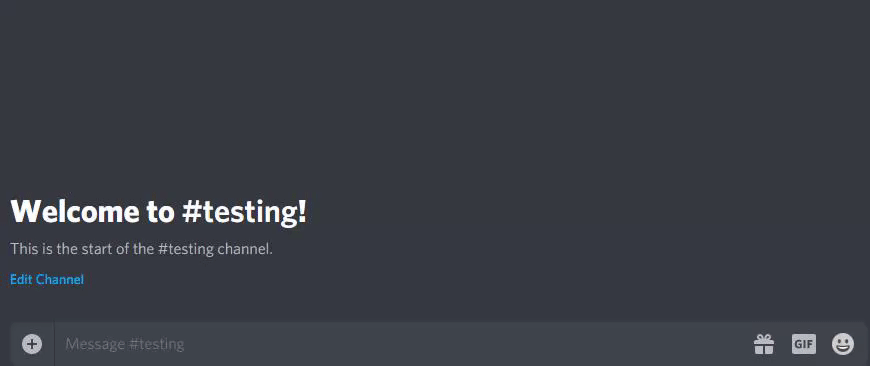
Commands
==
p!clearClears the current queue.
==
p!configSet the guild’s config.
==
p!guessPlay’s a random song from a pre-loaded playlist to be guessed.
==
p!helpDisplays a list of commands for this bot.
==
p!infoInfo and important links about Pulse.
==
p!lyricsFinds the requested lyrics.
==
p!nowplayingDisplays what the bot is currently playing.
==
p!pauseMakes the bot pause/resume the music currently playing.
==
p!pingGet the client’s latency.
==
p!playChoose a song/playlist or search for a song from YouTube to add to the song queue.
==
p!queueDisplays what the current queue is.
==
p!stationChoose a station to add to the song queue.
==
p!repeatMakes the bot repeat/stop repeating the player.
==
p!seekSeeks to the position in the song.
==
p!shuffleShuffles the queue.
==
p!skipSkips the song currently playing.
==
p!statsDisplays the current statistics of Pulse.
==
p!stopEnds the queue and disconnects from the voice channel.
==
p!volumeAdjusts the volume of the bot.

