-
Custom welcomer/greeter
Select from over 9+ options to greet members, for free! read the docs -
Custom byer/farewell
Select from over 4+ options to say goodbye! read the docs -
Starboard
Choose from over 10+ options to create your own starboard! read the docs -
Captcha verification
Verify members with a captcha to prevent raids & bots! read the docs | open preview -
/rank cards and /leaderboard
Create your own rank cards with custom backgrounds and colors for free! open preview -
Message, Voice & Invite tracking
Track your members’ activity with style open preview -
Text to Speech, Chat to Speech, TTS
Talk in voice chats with 40+ custom voices in 8+ languages! read the docs | watch tutorial -
Free AI /image generation
Generate custom images with top AI models! view amazing generations -
Free AI Chat Bot (
/meow)
Your own personal cat girl, ready anytime >~< meow, -
Free /anime command
View waifus, nekos, and many more types of anime characters directly in Discord! -
Image moderation
Automatically moderate images in your server for free! -
Custom Commands / Tags
Create your own custom commands for free to easily answer repetitive questions! -
Free & Customizable YouTube, Twitch, and Bluesky (bsky.app) Notifications
Notify your community about new posts and live streams with ease and style in real-time! read the docs | watch tutorial -
Daily Blåhajs, Animes & Nekos
Get daily posts of your favorite content directly into your server! -
Transcribe Voice Messages
Easily transcribe any voice message if you’re unable to listen to it -
Amazing Dashboard
Manage your servers and profile with ease online!
🚀 Quick setup
-
Invite Wamellow to your server
Select the server you want to add Wamellow to and click “Authorize”. -
(TTS) Speak with
/tts voicein any voice channel
Run the/tts voicecommand in Discord to speak in any VC. -
(TTS) You can create a new channel to use Text to Speech in
Don’t forget to also enable Text to Speech in that channel on the dashboard. -
(TTS) Change the language and voice on your profile
You can change the default language and voice on our website or with the/tts set speakercommand inside Discord. -
(AI) Use the /image command in Discord
When you run the command for the first time, you will be prompted with a tutorial. View example /image’s on our website. -
(Notifications) Setup on the dashboard > Notifications
Click “Create new Notification,” enter a channel URL and a Discord channel, DONE!! Read the docs here. -
(Optional) Want to disable some commands?
Use the Discord Integration Settings to disable commands. -
(Optional) Something not working right?
If you need help, join the Community Server.
🔊 Text to Speech
It’s crucial for people with speech impairments, ensuring inclusivity and allowing everyone to participate fully, promoting accessibility and community engagement. ❤️
You can either generate files using /tts file, talk in voice chats with /tts voice, or set up a dedicated channel! This is great for people with aphonia, dysphonia, or other speech impairments.
Supports English, French, German, Spanish, Portuguese, Indonesian, Japanese, and Korean.
Open Text to Speech setup Guide
📢 Stylish Social Notifications
Set up notifications with free custom messages and embeds for up to 30 channels and get notified in less than a minute.
Wamellow is the first and only Discord Bot to officially support Bluesky (bsky.app) for post notifications in Discord!
- Youtube, Twitch, and Bluesky (bsky.app)
- Custom message & embed
- Up to 30 channels
- over 99% uptime
- World-class support
❤️ Free /image AI
Summon the enchantment of AI-generated images to your Discord server with our versatile /image command, featuring over 40 distinct custom models. Create a haven for unique, dynamic AI-generated images and enhance the digital arts experience in your community.
Example: /image query: anime girl, purple hair, small, close up, night, bloom
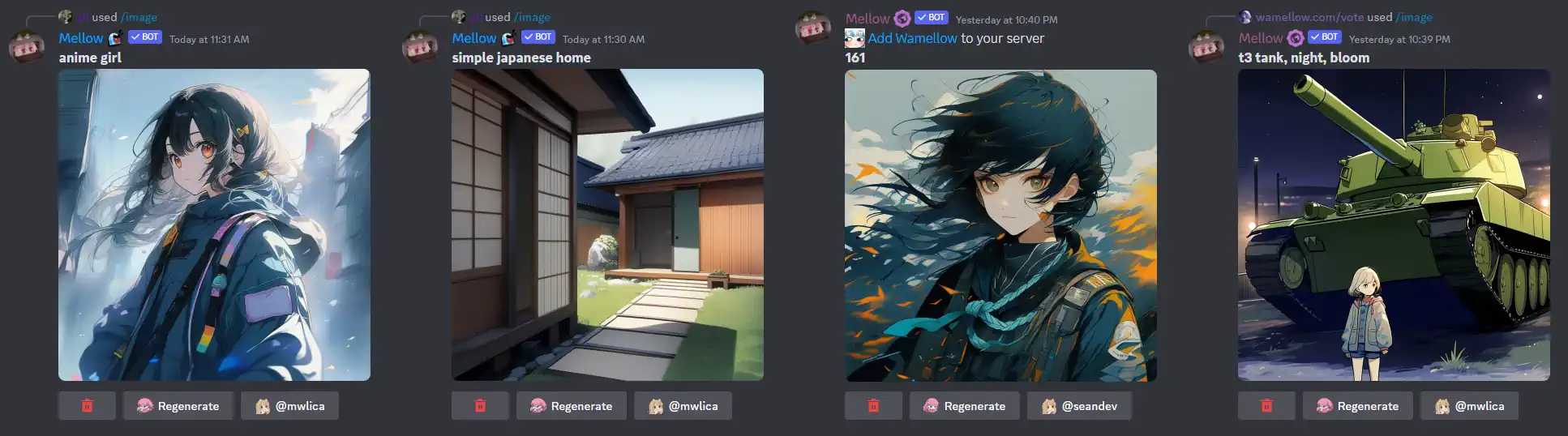
Wamellow is rated more than overwhelmingly positive my tens to hundrets of users and is trusted by thousands of servers!

